Paying taxes is something none of us can avoid, especially if you own property in New York City.
The NYC Department of Finance has streamlined this process by offering online tax payments—a real game-changer for busy New Yorkers.
In this blog post, we’ll walk you through how to efficiently pay your property taxes online using different platforms like NYCePay and ACI Payments.
How to Pay NYC Property Taxes?
New York property owners can pay the taxes online using the NYCePay online portal. NYCePay is your gateway to hassle-free online property tax payments in New York City.
Here’s a step by step guide to pay NYC tax online using NYCePay.
1. Register for an account
Paying your NYC property tax online starts with creating an account. You’ll need to register on the NYC Department of Finance website.
- Visit the NYC Department of Finance website and look for the “Create an account” link.
- Click on it, and choose “Register for an account.”
- Fill out the registration form with your personal details like name, address, and email.
- Create a username and password that you’ll remember.
- Answer the security questions to help protect your account.
- Review all the information you entered to make sure it’s correct.
- Agree to the terms and conditions after reading them carefully.
- Click on “Submit” to finalize your registration.
- Check your email for a confirmation link from the Department of Finance.
2. Adding your property information
Adding your property information is simple and quick. You just need a few details to get started.
- Go to the NYCePay website and log into your account.
- Look for the section labeled “Add Property.”
- Enter your Borough, Block, and Lot (BBL) number. This is a unique code for your property in NYC.
- If you don’t have your BBL number, use the “Find BBL” tool on the website by entering your property address.
- Double – check that all details are correct. Mistakes could delay your payment or send it to the wrong place.
- Confirm the addition of your property information. Now you are set to pay nyc property tax online whenever it’s due.
3. Find your property tax bill
You need your property tax bill to pay online. The NYC Department of Finance website is where you’ll find it. Here’s how to locate your bill:
- Click on the “Property” tab.
- Choose “Property Tax Bills and Payments.”
- Look for the option that says “Find Property Tax Bill.”
- Type in your address or Borough-Block-Lot (BBL) number.
- Your current and past property tax bills will appear on the screen.
- Select the bill you need to pay.
- Use the print icon if you want a hard copy of your property tax bill.
- Check all details carefully, including payment due dates.
4. Submit payment
- Check all the information you entered about your property to make sure it’s correct.
- Choose whether you want to pay with a debit card, credit card, or straight from your bank account.
- Know that using a credit or debit card will include an extra fee; paying directly from a bank account usually does not.
- Review the total amount you’ll be paying, including any service charges if you’re using a card.
- Confirm that your billing address matches what the bank has on file for your card.
- Click on the “Submit Payment” button to complete the transaction.
- Wait for an on – screen confirmation message; this verifies that your payment has been processed.
- Keep an eye on your email inbox for a receipt of the transaction as proof of payment.
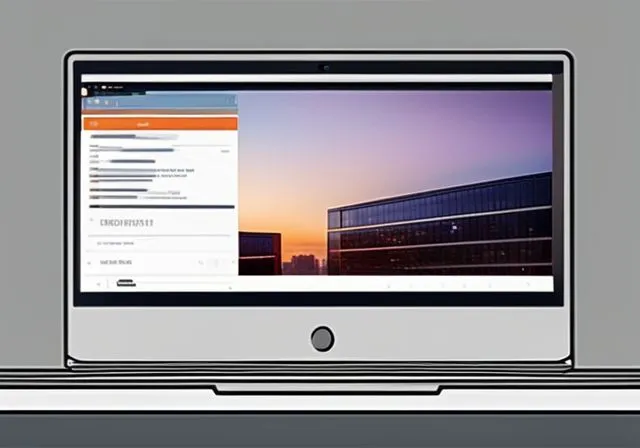
Alternative options to Pay NYC Property Tax
NYCePay makes it easy to pay your property tax online. You can handle your taxes with just a few clicks. This service is available day and night, so you can pay your bills whenever it’s convenient for you.
Have your property information ready and choose from several payment methods including bank account or card.
Signing up for an account on NYCePay means no more missed deadlines. It allows you to set reminders for upcoming payments. Plus, if you need proof of payment or want to check past balances, everything’s right there in one spot on the website.
Paying by mail
Sending your property tax payments by mail is another solid option. Grab a stamp and envelope, and you’re on your way to ticking this task off your list! Make sure you include the payment coupon from your property tax bill.
Mail it early enough so it arrives before the due date—this way, you avoid any late fees.
You’ll find the correct mailing address right on your bill. Keep in mind that paying by mail might take longer than online methods, but rest assured that each payment gets processed as soon as it hits the NYC Department of Finance’s hands.
Just write out a check or get a money order, pop it in the mailbox, and they’ll handle the rest!
Pay NYC Property tax by phone
You can pay your NYC property taxes with a simple phone call. Here’s how you do it step by step:
- Find the CityPay number dedicated to property tax payments.
- Call the number and wait for the automated system to greet you.
- Press the designated key on your phone to select ‘Property Tax’ as your payment type.
- Enter your Borough, Block and Lot (BBL) number when prompted.
- Listen carefully and follow the instructions provided by the automated voice.
- Choose to make a one – time payment or set up monthly payments if available.
- Select ‘credit card’ or ‘debit card’ to proceed with your payment method.
- Provide your card details, including card number, expiration date, and CVV code.
- Confirm the amount you want to pay towards your property tax bill.
- Verify all information is correct when asked by the system.
- Agree to any service fees that apply for using a credit or debit card.
Paying NYC Property Taxes Through ACI Payments, Inc.
ACI Payments, Inc. platform allows you to manage your dues swiftly with credit or debit card options, streamlining what was once a cumbersome process into an effortless online transaction.
Where to find property taxes paid?
You need to find the property taxes you paid in NYC. Here’s how you can get that information easily.
- Start by visiting the NYC Department of Finance website. This is where all your tax records are kept.
- Look for the “Property Tax Bills and Payments” section. You’ll find it under services or payments.
- Click on the link to access your property tax account. You may need to log in or create an account if you haven’t already.
- Once logged in, select “View Payment History.” This option shows all the payments you made.
- Check for a specific year or range of dates. This helps if you’re looking for just one payment.
- Download or print your bill and receipt from here. Keep these documents as they are important for your records.
- Sign up for email notifications to get future payment alerts. This way, you stay updated on upcoming bills and receipts.
- Use the Business Center on the Department of Finance site if you have any questions. They help with payment inquiries.
- Remember, property taxes in NYC can be paid semi – annually. So check twice a year to stay current with your payments.
Why You Should Pay Property Taxes Online in NYC
Paying property taxes online in NYC saves you time and hassle. You can do it from home, work, or on the go, 24/7. No more standing in lines or rushing to beat office hours. With just a few clicks, you handle your tax responsibilities fast.
You save time when you pay your property taxes online in NYC. No more waiting in lines or dealing with mail delays. Online payments are fast and go through any time of the day, every day of the week.
Paying your NYC property taxes online doesn’t just save time; it’s also safe. The City has strong security measures in place to protect your personal and financial information. Every transaction goes through encrypted channels, keeping hackers out and your details secure.
Conclusion
Get your NYC property taxes sorted in a snap online—it’s the quickest route! No more waiting in lines or fretting over mail delays. Just a few clicks, and you’re done. You’ve got this; take control of your payments with ease and confidence today.
Remember, every minute saved is a minute earned—embrace the convenience of online tax payments now!